Unit 09: Applications II UV-Vis Spectroscopy
Contents
Unit 09: Applications II UV-Vis Spectroscopy#
Authors:
Dr Antonia Mey
Jasmin Güven
Email: antonia.mey@ed.ac.uk
Thanks to: Dr Rafal Szabla
Learning objectives#
By the end of this unit, you should be able to
Read and manipulate’real’ data files and troubleshoot them.
Understand hidden characters in files.
Estimate error bars and plot them from absorbance data.
Analyse UV-Vis data using Beer-Lambert’s law.
Load protein trajectory data from a simulation.
Compute running averages over trajectories (dataseries).
Table of Contents#
Application UV-vis Spectroscopy#
Recap of ultraviolet visible spectroscopy
1.1 Principles of colorimetry
1.2 Meet Rachel
1.3 Tasks 1Estimating and plotting the error on an absorption spectrum
2.1 Tasks 2Find the unknown concentration of the compound based on Beer Lambert’s Law
3.1 Tasks 3
Link to documentation:#
You can find the full documentation at scipy.org.
Jupyter Cheat Sheet
To run the currently highlighted cell and move focus to the next cell, hold ⇧ Shift and press ⏎ Enter;
To run the currently highlighted cell and keep focus in the same cell, hold ⇧ Ctrl and press ⏎ Enter;
To get help for a specific function, place the cursor within the function’s brackets, hold ⇧ Shift, and press ⇥ Tab;
Import libraries#
import glob
import numpy as np
import pandas as pd
import matplotlib.pyplot as plt
import sys
import os.path
1. Recap of ultraviolet visible spectroscopy#
In this section you will learn how to analyse data you have collected with a UV-vis spectrometer such as this one. UV-vis spectroscopy is very useful in determining the concentration of UV active compounds. Both transition metals and organic compounds with conjugated \(\pi\) systems will often be active in the UV-visible region of light.
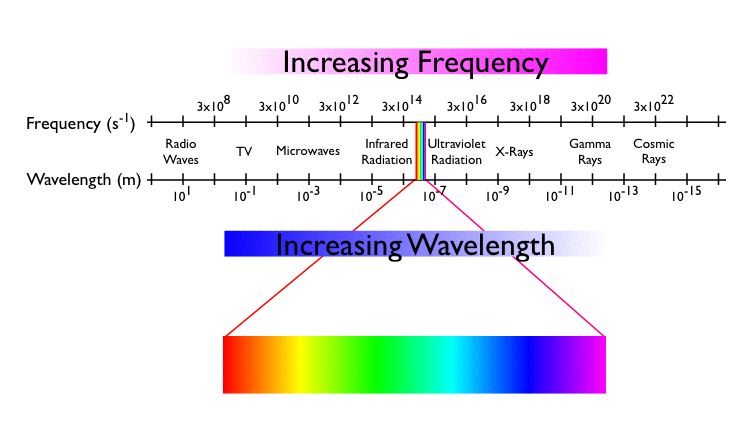
1.1 Principles of Colorimetry #
For example, The color of Allura Red solution is… red! Generally, the observed color is complementary to the color of light absorbed. In Figure 2, red is complementary to green. Thus, Allura Red absorbs primarily wavelengths in the 480-560 nm range. Wavelengths of 640-700 nm are not absorbed but transmitted, thus resulting in our perception of a red solution.
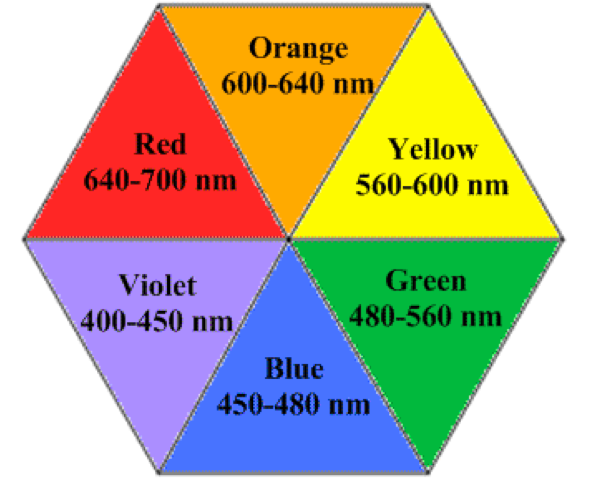
Take a look at the colour wheel of wavelengths of light corresponding to each color for transmission and absorbance. In general the higher the concentration of the compound that is absorbing light, the greater the absoprtion at that frequency. We will be looking at peaks of absorptions measured in the lab for this session.
1.2. Meet Rachel #
Rachel is a final year student and as part of her final year project she needs to estimate the unknown concentration of the dye Rhodamine 6G in methanol, because she forgot to label one of her samples. Luckily she can use UV-Vis spectroscopy of Rhodamine in methanol and use Beer Lambert’s law to estimate the concentration of the unlabelled sample. Her data can be found in the folder data/Section4. She has never tried this analysis in Python before, so rather than working straight on the actual dataset she wanted to try some parts of her analysis on different sets of data first.
Can you help her fix her code and find the concentration of her unlabelled sample?

Tasks 1 #
In the directory data/Section1 you find a file called Rhodamine 6G in methanol .csv Rachel collected in the lab to measure the absorbance of the dye Rhodamine 6G with respect to wavelength.
This is what Rhodamine 6G looks like:
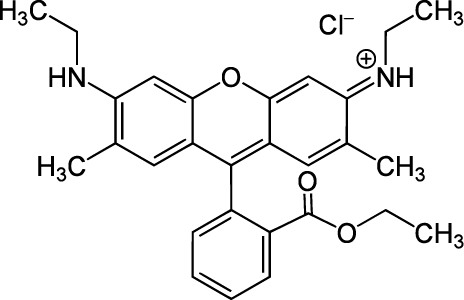
# FIXME
Click here to see the solution to Task 1.1
# pandas way
data = pd.read_csv("data/Section1/Rhodamine 6G in methanol .csv", names=["lam","absorb", "not_needed"], skiprows=2)
fig, ax = plt.subplots(1,1)
ax.plot(data["lam"], data["absorb"], marker ="o", ms=2, alpha=0.7, color="darkblue")
ax.set_xlabel("wavelength $\lambda$ (nm)", fontsize=15)
ax.set_ylabel("Absorbance (arb. units)", fontsize=15)
plt.show()
# numpy way
data = np.loadtxt("data/Section1/Rhodamine 6G in methanol .csv",skiprows=2, usecols=[0,1], delimiter=",")
fig, ax = plt.subplots(1, 1)
ax.plot(data[:,0], data[:,1], marker ="o", ms=2, alpha=0.7, color="darklue")
ax.xlabel("wavelength $\lambda$ (nm)", fontsize=15)
ax.ylabel("Absorbance (arb. units)", fontsize=15)
plt.show()
# FIXME
Click here to see the solution to Task 1.2
# SOLUTION
import scipy.signal
# with pandas
idxs, heights = scipy.signal.find_peaks(data["absorb"], height = 0.03)
# with numpy
idxs, heights = scipy.signal.find_peaks(data[:,1], height = 0.03)
2. Estimating and plotting the error on an absorption spectrum #
Rachel has taken 5 repeat measurements of PAO in ethanol at a given concentration, another UV-vis active molecule. She wants to know what the error on the absorbance is for this measurement. Rather than plotting the 5 repeats in one plot, she wants a plot of the mean absorbance and the standard deviation of the absorbance as error bars.
Can you help her with this?
The data can be found in data/Section2.
Here is an example of all the data in one plot:
pao_data_files = glob.glob("data/Section2/*.csv")
fig, ax = plt.subplots()
for d_file in pao_data_files:
data = pd.read_csv(d_file, names=["lam","absorb", "not_needed"], skiprows=2)
ax.plot(data["lam"], data["absorb"], label=d_file)
ax.legend()
ax.set_xlabel("wavelength (nm)", fontsize=15)
ax.set_ylabel("absorbance (arb. units)", fontsize=15)
plt.show()
Tasks 2 #
# Rachel's attempt
wavelengths_array = []
absorbance_array = []
# Let's first read the data into an numpy array
for d_file in pao_data_files:
data = pd.read_csv(d_file, names=["lam","absorb", "not_needed"], skiprows=2)
if wavelengths_array is None:
wavelengths_array = data["lam"].tolist()
else:
assert(data["lam"] == wavelengths_array)
print("we already have wavelengths and they match")
absorbance_array.append(data["absorb"].tolist())
# Convert the two lists to numpy arrays
wave_lengths = np.array(wavelengths_array)
absorbance = np.array(absorbance_array)
# Work out the mean and standar deviation of the absorbance array
print("Do I need another loop here or can I work out the mean and error differently?")
mean_absorbance = None
std_absorbance = None
Click here to see the solution to Task 2.1
wavelengths_array = []
absorbance_array = []
for d_file in pao_data_files:
data = pd.read_csv(d_file, names=['lam','absorb', 'not_needed'], skiprows=2)
if len(wavelengths_array) < len(data['lam']):
wavelengths_array = data['lam'].tolist()
else:
if ((data['lam'] == wavelengths_array).all()):
print('we already have wavelengths and they match!')
absorbance_array.append(data['absorb'].tolist())
# Convert the two lists to numpy arrays
wave_lengths = np.array(wavelengths_array)
absorbance = np.array(absorbance_array)
# Mean and std of absorbance using axes in numpy
mean_absorbance = np.mean(absorbance, axis=0)
std_absorbance = np.std(absorbance, axis=0)
# FIXME
Click here to see the solution to Task 2.2
fig, ax = plt.subplots(figsize=(10,5))
ax.errorbar(wave_lengths,mean_absorbance,yerr=std_absorbance, label="5 measurement average")
ax.set_xlabel("wavelength (nm)", fontsize = 15)
ax.set_ylabel("absorbance (arb. units)", fontsize =15)
ax.set_xlim(200, 400)
ax.legend()
plt.show()
Hint: Take a look at the function fill_between in matplotlib.
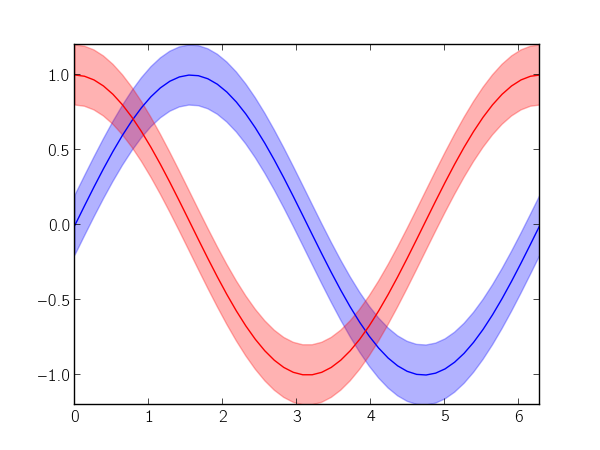
# FIXME
Click here to see the solution to Task 2.3 (advanced)
fig, ax = plt.subplots(figsize=(10,5))
ax.plot(wave_lengths,mean_absorbance, label="5 measurement average")
ax.fill_between(wave_lengths, mean_absorbance + std_absorbance, mean_absorbance - std_absorbance, alpha=0.5)
ax.set_xlabel("wavelength (nm)", fontsize = 15)
ax.set_ylabel("absorbance (arb. units)", fontsize =15)
ax.set_xlim(200, 400)
ax.legend()
plt.show()
3. Find the unknown concentration of the compound based on Beer Lambert’s Law#
In this section we will put some of the indidividual parts together of the previous sections to help identify Rachel the concentration of the sample series E she measured, but forgot to write down the concentration.
You will find her experimental absorbance data in data/Section3. For each concentration there are 3 measurements. There is a file called data/Section3/concentrations.csv, that tell you which sample had which concentration. For some reason sample C has noted down a concentration of NaN. You should be able to figure out the concentration at which the sample was measured though based on Beer Lambert’s Law. You can use the data you have to create a calibration plot and make sure of the linearity of the Beer Lambert law. It stats that the absorption of light by a substance is proportional to its concentration in solution, or in equation format:
where \(A\) is the absorbance (unitless), \(\epsilon\) is the molar absorptivity coefficient (M\(^{-1}\)cm\(^{-1}\)), \(l\) is the pathlength of light through the cuvette (cm), and \(c\) is the concentration (M).
A typical calibration curve will look like this:
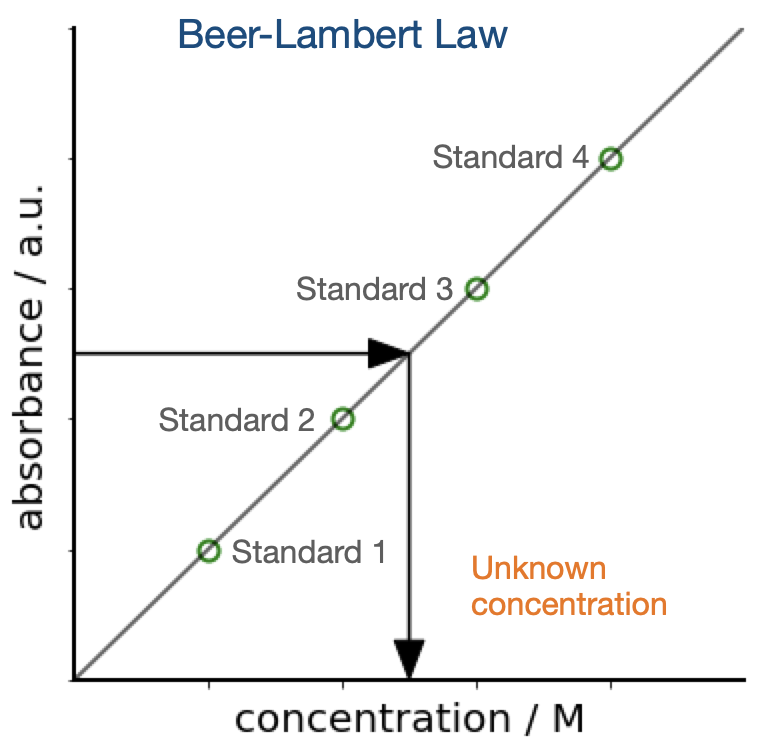
In Rachel’s case she has 4 repeat measurements of her absorbance with known concentration and 3 repeats of a measurements with unknown concentration. In this section you will reconstruct what the concentration of Rhodamine 6G was in sample C.
Tasks 3 #
Write a function called
mean_absorbanceto easily loop over this. You should be able to reuse what you have done in Section 2 and wrap this into a function.Loop over all 5 data sets and compute mean absorbance and plot the absorbance v. wavelength (don’t worry about error bars this time)
# FIXME
Click here to see the solution to Task 3.1
def mean_absorbance(file_names):
"""takes list of filenames with absorbances"""
wavelengths_array = []
absorbance_array = []
for d_file in file_names:
data = pd.read_csv(d_file, names=["lam","absorb","not_needed"], skiprows=2)
if len(wavelengths_array) < len(data["lam"]):
wavelengths_array = data["lam"].tolist()
else:
if ((data["lam"] == wavelengths_array).all()):
absorbance_array.append(data["absorb"].tolist())
# Convert the two lists to numpy arrays
wave_lengths = np.array(wavelengths_array)
absorbance = np.array(absorbance_array)
# Mean and std of absorbance using axes in numpy
mean_absorbance = np.mean(absorbance, axis=0)
std_absorbance = np.std(absorbance, axis=0)
return wave_lengths,mean_absorbance
fig, ax = plt.subplots()
for concentrations in ["A", "C", "D", "E", "F"]:
f_names_c = glob.glob(f"data/Section3/*{concentrations}*.csv")
lams, absorbs = mean_absorbance(f_names_c)
ax.plot(lams,absorbs, label=concentrations)
ax.set_xlim(450,550)
ax.set_ylim(0.0,0.12)
ax.legend()
ax.set_xlabel("wavelength (nm)")
ax.set_ylabel("absorbance (arb. units)")
plt.show()
Fix Rachel’s function called
find_peak_absorbanceto find peaks around 530 nm.Collect the data in a list called
absorbance_peaks
Hint: You can find maxima with either scipy.signal or define a wavelength range where you know you only have one peak signal. Use boolean masks to define index ranges of e.g. 500-550 nm ranges to then find a maximum in the absorbance in this range.
There are many different ways to solve this problem, so be creative!
def find_peak_absorbance(absorbance_data, wave_lengths, idx_of_wavelength_range=None, height=None):
"""find peak absorbance in a given range of wavelengths
Parameters:
-----------
absorbance_data : array
array of all the whole dataset
wave_lengths : nd array
array corresponding to the wave_lengths
idx_of_wavelength_range :
indexes of absorbance data array that correspond to e.g. 500-550 nm wavelength range
height: float
peak height used by scipy.signal.find_peaks
Returns:
--------
wave_length_at_max : float
wavelength of the corresponding absorbance maximum
max_absorbance : float
data point we are after
"""
# FIXME
return wave_length_at_max, max_absorbance
# There are some issues in the code below too can you find them?
# FIXME
# Define the list
absorbance_peaks = []
# loop over concentrations
for concentrations in ['A', 'C', 'D', 'E', 'F']:
f_names_c = glob.glob('data/Section3/*'+concentrations+"*.csv")
# get the mean absorbance and wavelengths
wave_lengths, absorbance_at_given_c = mean_absorbance(f_names_c)
# find the indexes using a boolean mask
wave_length_idxs = np.where(wave_lengths> 450 & wavelngths < 550)
wavelength_max, absorbance_max = find_peak_absorbance(absorbance_at_given_c, wave_legth, idx_of_wavelength_range=wave_length_idxs, height=0.012)
print(wavelength_max,absorbance_max)
absorbance_peaks.append(absorbance_max)
Click here to see the solution to Task 3.2
def find_peak_absorbance(data, wave_lengths=None, idx_of_wavelength_range=None, height=None):
"""find peak absorbance in a given range of wavelengths
Parameters:
-----------
absorbance_data : array
array of all the whole dataset
wave_lengths : nd array
array corresponding to the wave_lengths
idx_of_wavelength_range :
indexes of absorbance data array that correspond to e.g. 500-550 nm wavelength range
height: float
peak height used by scipy.signal.find_peaks
Returns:
--------
wave_length_at_max : float
wavelength of the corresponding absorbance maximum
max_absorbance : float
data point we are after
"""
idxs, heights = scipy.signal.find_peaks(data[idx_of_wavelength_range], height = height)
max_absorbance = np.max(data[idx_of_wavelength_range])
max_absorbance_index = np.argmax(data[idx_of_wavelength_range])
wave_length_at_max = wave_lengths[idx_of_wavelength_range][max_absorbance_index]
if max_absorbance_index in idxs:
print("Found peak")
return wave_length_at_max, max_absorbance
else:
print('encountered an issue")
return None
# Define the list (or a dictionary)
absorbance_peaks = []
# loop over concentrations
for concentrations in ["A", "C", "D", "E", "F"]:
f_names_c = glob.glob(f"data/Section3/*{concentrations}*.csv")
# get the mean absorbance and wavelengths
wave_lengths, absorbance_at_given_c = mean_absorbance(f_names_c)
# find the indexes in the
bool_array = (wave_lengths > 450) & (wave_lengths < 550)
wave_length_idxs = np.where(bool_array)[0]
wavelength_max, absorbance_max = find_peak_absorbance(absorbance_at_given_c, wave_lengths, idx_of_wavelength_range=wave_length_idxs, height=0.012)
print(wavelength_max,absorbance_max)
absorbance_peaks.append(absorbance_max)
Rachel has made a file with all the concentrations you can find in
data/Section3/concentrations.csv. This is where you will notice that forCthe entry isNaN.
# FIXME
Click here to see the solution to Task 3.3
concentrations = np.loadtxt("data/Section3/concentrations.csv", delimiter=",", skiprows=2)
absorbance_peaks = np.array(absorbance_peaks)
concentrations = concentrations.astype(np.double)
concentration_mask = np.isfinite(concentrations)
print(concentration_mask)
fig, ax = plt.subplots()
ax.plot(concentrations[concentration_mask], absorbance_peaks[concentration_mask], "o")
ax.set_xlabel("concentration (mol/L)", fontsize=15)
ax.set_ylabel("absorbance (arb. units)", fontsize=15)
plt.show()
# FIXME
Click here to see the solution to Task 3.4
from scipy import stats
c = concentrations[concentration_mask]
a = absorbance_peaks[concentration_mask]
res = stats.linregress(c, a)
concentration_of_c = absorbance_peaks[1]/ res.slope - res.intercept
print(f"Concentration of sample C is {concentration_of_c:.4f} mM.")
# And a reassurance plot
fig, ax = plt.subplots()
ax.plot(c, a, "o", label="absorbance peaks")
ax.plot(np.array(c), res.intercept + res.slope*np.array(c), "r", label="fitted line")
ax.legend()
ax.set_xlabel("concentration")
ax.set_ylabel("absorance")
plt.show()
Break#

Unit 09 Applications II Part II


