Unit 02: First steps in Python II
Contents
Unit 02: First steps in Python II#
Author: Dr Antonia Mey
Email: antonia.mey@ed.ac.uk
Learning objectives:#
Interact with a Jupyter notebook
Declare variables
Print Variables
Getting help
Read data from a file
You will be using the following concepts:
Variables
In-built functions such as
print()
Table of Contents#
Notebook I
Notebook II (this notebook)
4. More Data Types: Booleans and Lists#
Bool is a binary type where a variable can either be True or False#
Note how the syntax highlighting tells you that True and False are key words, and how they are case dependent.
two_is_a_prime = True
pi_is_an_integer = False
print(type(two_is_a_prime))
print(type(pi_is_an_integer))
A list stores many values in a single structure#
Doing calculations with a hundred variables called
pressure_001,pressure_002, etc., would be at least as slow as doing them by hand.Use a list to store many values together.
Contained within square brackets
[...].Values separated by commas
,.
Use
lento find out how many values are in a list.
pressures = [0.273, 0.275, 0.277, 0.275, 0.276]
print('pressures:', pressures)
print('length:', len(pressures))
Use an item’s index to fetch it from a list#
Just like strings
print('zeroth item of pressures:', pressures[0])
print('fourth item of pressures:', pressures[4])
Lists’ values can be replaced by assigning new values to them#
Use an index expression on the left of assignment to replace a value.
pressures[0] = 0.265
print('pressures is now:', pressures)
Appending items to a list extends the list#
Use
list_name.append()to add items to the end of a list.
primes = [2, 3, 5]
print('primes is initially:', primes)
primes.append(7)
print('primes has become:', primes)
append()is a method of lists.Like a function, but tied to a particular object.
Use
object_name.method_name()to call methods.Deliberately resembles the way we refer to things in a library.
We will meet other methods of lists as we go along.
Use help(list) for a preview.
extend()is similar toappend(), but it allows you to combine two lists. For example:
teen_primes = [11, 13, 17, 19]
middle_aged_primes = [37, 41, 43, 47]
print('primes is currently:', primes)
primes.extend(teen_primes)
print('primes has now become:', primes)
primes.append(middle_aged_primes)
print('primes has finally become:', primes)
Note that while extend() maintains the “flat” structure of the list, appending a list to a list makes the result two-dimensional - the last element in primes is a list, not an integer.
Use del to remove items from a list entirely#
We use
del list_name[index]to remove an element from a list (in the example, 9 is not a prime number) and thus shorten it.delis not a function or a method, but a statement in the language.
primes = [2, 3, 5, 7, 9]
print('primes before removing last item:', primes)
del primes[4]
print('primes after removing last item:', primes)
The empty list contains no values#
Use
[]on its own to represent a list that doesn’t contain any values.“The zero of lists.”
Lists may contain values of different types#
A single list may contain numbers, strings, and anything else.
goals = [1, 'Create lists.', 2, 'Extract items from lists.', 3, 'Modify lists.']
Character strings can be indexed in the same way as lists#
Get single characters from a character string using indexes in square brackets.
element = 'carbon'
print('zeroth character:', element[0])
print('third character:', element[3])
Character strings are immutable#
Cannot change the characters in a string after it has been created.
Immutable: can’t be changed after creation.
In contrast, lists are mutable: they can be modified in place.
Python considers the string to be a single value with parts, not a collection of values.
element[0] = 'C'
Lists and character strings are both collections.
Indexing beyond the end of the collection is an error#
Python reports an
IndexErrorif we attempt to access a value that doesn’t exist.This is a kind of runtime error.
Cannot be detected as the code is parsed because the index might be calculated based on data.
You can sort a list in place using list_variable_name.sort()#
wavelengths_in_nm = [560, 780, 340, 570]
print(wavelengths_in_nm)
wavelengths_in_nm.sort()
print(wavelengths_in_nm)
Tasks#
Create the following lists:
A list containing the first 5 prime numbers
A list containing elements 11-15
A list containing the formation enthalpy of H\(_2\)O, molar entropy of H\(_2\)O and the Gibbs free energy of H\(_2\)O. This list should have 6 elements, the values and strings indicating what value will follow next in the list. Use the data below for this:
\(\Delta_\mathrm{f} H^{\circ}\) in kJ/mol |
\(S_\mathrm{m}^{\circ}\) in J/K mol |
\(c_\mathrm{p}\) in J/kg K |
|---|---|---|
-285.83 |
69.95 |
4189 |
Carefully consider your variable name for each list.
# FIXME
Click here to see the solution to Task 4.1
primes = [2, 3, 5, 7, 11]
elements = ['Na', 'Mg', 'Al', 'Si', 'P']
thermodynamic_data_h2o = ['enthalpy of formation',-285.83 ,'molar entropy',69.95 , 'specific heat', 4148]
Using the lists you have assigned above:
print each list
print the length of each list
remove the first element of the elements list
reassign the value of specific heat \(c_\mathrm{p}\) to 4184 as the above value is wrong.
reassign your primes list to be an empty list
# FIXME
Click here to see the solution to Task 4.2
# print each list
print(primes)
print(elements)
print(thermodynamic_data_h2o)
# print length of each list
print(len(primes))
print(len(elements))
print(len(thermodynamic_data_h2o))
# remove first element
del elements [0]
print(elements)
# reassign specific heat value
thermodynamic_data_h2o[-1] = 4184
# make primes an empty list
primes = []
Create and empty list and append 3 elements of type boolean to it. Make a random choice if the boolean is true or false.
# FIXME
Click here to see the solution to Task 4.3
boolean_list = []
boolean_list.append(True)
boolean_list.append(False)
boolean_list.append(True)
print(boolean_list)
If ‘low’ and ‘high’ are both non-negative integers, how long is resulting list values[low:high] ?
Try a few examples.
Notice how lists can be sliced in the same way as strings!
values = [2,5,7,2,4,7,9,0,33,1,245]
#FIXME
Click here to see the solution to Task 4.4
# Examplesprint(values[1:4])
print(values[4:5])
The list values[low:high] has high - low elements. For example, values[1:4] has the 3 elements values[1], values[2], and values[3]. Note that the expression will only work if high is less than the total length of the list values.
Write a bit of code that the following is printed in the Jupyter cell you are running the bit of Python code
first time: [1, 3, 5]
second time: [3, 5]
# FIXME
values = []
# FIXME
Click here to see the solution to Task 4.1
values = []
values.append(1)
values.append(3)
values.append(5)
print('first time:', values)
values = values[1:]
print('second time:', values)
Given the code below:
print('string to list:', list('tin'))
print('list to string:', ''.join(['g', 'o', 'l', 'd']))
Answer the following questions:
What does
list('some string')do?What does
'-'.join(['x','y','x'])do?
print('string to list:', list('tin'))
print('list to string:', ''.join(['g', 'o', 'l', 'd']))
# 1.
#FIXME
# 2.
#FIXME
Click here to see the solution to Advanced Task 4.6
list('some string')
converts a string into a list containing all of its characters.
2. ```python
.join
returns a string that is the concatenation of each string element in the list and adds the separator between each element in the list. <br>
This results in `x-y-z`. The separator between the elements is the string that provides this method.
Execute the cell below, what does it print?
How does Python interpret a negative index?
If a list or string has N elements, what is the most negative index that can safely be used with it, and what location does that index represent?
If
valuesis a list, what doesdel values[-1]do?How can you display all elements but the last one without changing
values? (Hint: you will need to combine slicing and negative indexing.)
element = ‘helium’
print(element[-1])
# 1.
#FIXME
# 2.
#FIXME
# 3.
#FIXME
# 4.
#FIXME
Click here to see solution to Task 4.7
The program prints m.
Python interprets a negative index as starting from the end (as opposed to starting from the beginning). The last element is
-1.The last index that can safely be used with a list of N elements is element -N, which represents the first element.
del values[-1]removes the last element from the list.values[:-1]
What does program A print and what does program B print? In simple terms, explain the difference between sorted(letters) and letters.sort().
# Program A
letters = list('gold')
result = sorted(letters)
print('letters is', letters, 'and result is', result)
# Program B
letters = list('gold')
result = letters.sort()
print('letters is', letters, 'and result is', result)
Click here to see solution to Task 4.8
Program A prints
letters is ['g', 'o', 'l', 'd'] and result is ['d', 'g', 'l', 'o']
Program B print
letters is ['d', 'g', 'l', 'o'] and result is None
sorted(letters) returns a sorted copy of the list letters (the original list letters remains unchanged), while letters.sort() sorts the list letters in-place and does not return anything.
What do these two programs print?
In simple terms, explain the difference between new = old and new = old[:].
(You should give a Markdown answer)
# Program A
old = list('gold')
new = old # simple assignment
new[0] = 'D'
print('new is', new, 'and old is', old)
# Program B
old = list('gold')
new = old[:] # assigning a slice
new[0] = 'D'
print('new is', new, 'and old is', old)
# FIXME
Click here to see solution to Task 4.8
Program A prints
new is ['D', 'o', 'l', 'd'] and old is ['D', 'o', 'l', 'd']
Program B prints
new is ['D', 'o', 'l', 'd'] and old is ['g', 'o', 'l', 'd']
new = old makes new a reference to the list old; new and old point towards the same object.
new = old[:] however, creates a new list object new containing all elements from the list old; new and old are different objects.
A list stores many values in a single structure.
Use an item’s index to fetch it from a list.
Lists’ values can be replaced by assigning to them.
Appending items to a list lengthens it.
Use
delto remove items from a list entirely.The empty list contains no values.
Lists may contain values of different types.
Character strings can be indexed like lists.
Character strings are immutable.
Indexing beyond the end of the collection is an error.
5. More Datatypes: Dictionaries and Tuples#
Dictionaries are an unordered collection of key and value pairs.#
Keys are:
Immutable: You cannot change them after assignment
Unique: You can only have the same key once in a dictionary
not stored in any particular order
Values:
Do not have restrictions
Do not have to be immutable or unique
You create a dictionary by putting key:value pairs in {}
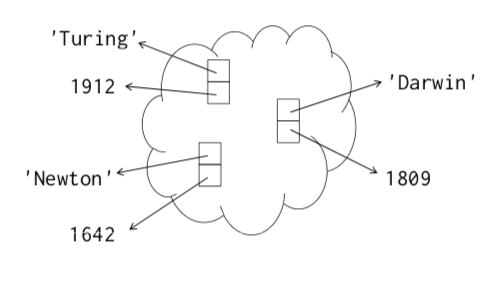
birthdays = {'Newton' : 1642, 'Darwin' : 1809}
Retrieve a dictionary value by putting a key in [].#
This is just like indexing strings and lists
print(birthdays['Newton'])
Just like using a phonebook or dictionary add values by assigning to it.#
birthdays['Turing'] = 1612
Overwrite a value by assigning it as well.#
Oh no we made a mistake Allan Turing’s birthyear is actually 1912.
birthdays['Turing'] = 1912
A key must be in a dictionary before use#
birthdays['Nightingale']
You can test if a key is present using in#
print("Nightingale" in birthdays)
print("Darwin" in birthdays)
Values can be of any type, also list#
periodic_table = {'group_one' : ['H', 'Li', 'Na', 'K', 'Rb', 'Cs', 'Fr'], 'group_eight':['He', 'Ne', 'Ar', 'Kr', 'Xe', 'Rn']}
print(periodic_table['group_one'])
Tasks#
Given the following two lists, rewrite them as a dictionary:
keys[‘Curie’, ‘Noether’, ‘Sommerville’]
values[‘French’, ‘German’, ‘British’]
scientists = {#FIXME}
Click here to see solution to Task 5.1 (remember to test out this answer above!)
scientists = {'Curie':'French','Noether':'German', 'Sommerville':'British'}
print(scientists)
print(type(scientists))
Assign the variable key_exists and print it to check if the following keys exist in the dictionary below:
periodic_table = {
'group_one' : ['H', 'Li', 'Na', 'K', 'Rb', 'Cs', 'Fr'],
'group_two':[],
'group_three':[],
'group_eight':['He', 'Ne', 'Ar', 'Kr', 'Xe', 'Rn']
}
group_onehalogensmetals
periodic_table = {
'group_one' : ['H', 'Li', 'Na', 'K', 'Rb', 'Cs', 'Fr'],
'group_two':[],
'group_three':[],
'group_eight':['He', 'Ne', 'Ar', 'Kr', 'Xe', 'Rn']
}
key_exists = #FIXME
print(key_exists)
Click here to see solution to Task 5.2.1
key: group_one
periodic_table = {
'group_one' : ['H', 'Li', 'Na', 'K', 'Rb', 'Cs', 'Fr'],
'group_two':[],
'group_three':[],
'group_eight':['He', 'Ne', 'Ar', 'Kr', 'Xe', 'Rn']
}
key_exists = 'group_one' in periodic_table
print(key_exists)
prints True
periodic_table = {
'group_one' : ['H', 'Li', 'Na', 'K', 'Rb', 'Cs', 'Fr'],
'group_two':[],
'group_three':[],
'group_eight':['He', 'Ne', 'Ar', 'Kr', 'Xe', 'Rn']
}
key_exists = #FIXME
print(key_exists)
Click here to see solution to Task 5.2.2
key: halogens
periodic_table = {
'group_one' : ['H', 'Li', 'Na', 'K', 'Rb', 'Cs', 'Fr'],
'group_two':[],
'group_three':[],
'group_eight':['He', 'Ne', 'Ar', 'Kr', 'Xe', 'Rn']
}
key_exists = 'halogens' in periodic_table
print(key_exists)
prints False
Click here to see solution to Task 5.2.3
key: metals
periodic_table = {
'group_one' : ['H', 'Li', 'Na', 'K', 'Rb', 'Cs', 'Fr'],
'group_two':[],
'group_three':[],
'group_eight':['He', 'Ne', 'Ar', 'Kr', 'Xe', 'Rn']
}
key_exists = 'metals' in periodic_table
print(key_exists)
prints False
A tuple is an immutable heterogenous sequence.#
This is essentially a list that cannot be changed after creation.
You can create a tuple using
()instead of[].
elements = ('H', 'He', 'Li', 'Br', 'B', 'C')
Tuples are still indexed with square brackets [] and can be sliced:#
print(elements[0])
print(elements[-1])
print(elements[1:4])
You can query the length of a tuple.#
len(elements)
But because they are immutable you cannot reassign or append elements to the tuple#
elements.append('N')
elements[0] = 'Hydrogen'
A dictionary is an unordered collection of key and value pairs.
Keys must be unique and are immutable.
Values can be of any type and are mutable and don’t have to be unique.
{}are used to create an empty dictionary.You can add to a dictionary by giving it a new key, value pair.
You can query if a key exists using
in.Tuples are lists that cannot be changed after their creation (immutable).
()are used for creating a tuple.To access elements of a tuple you still use
[].
6. Reading Files#
There are many different ways to read files in Python.#
One way is to use the built-in function
open()The output of open returns a
file objectWhen reading files it just dumps the content of the file into a string
Sometimes reading a file can also be called parsing a file, particularly if the content of the file has a complicated structure.
reader = open('primes.txt', 'r') # create a file object
data = reader.read() ## read content of file into data
reader.close() ## close the reader
print(data)
The second argument for
open'r'indicates that you are reading a file. You can also use'a'for appending to a file or'w'for just writing to a file.
Using the open function means alot of post formatting strings needs to be done on the file content#
print(type(data))
You can use the attribute split on a string and it will split instances of a string according to the argument given.
data_split = data.split(',') # this uses the delimiter , to split the data
print (data_split)
All files have so called hidden characters you wouldn’t see if you opened them in word.
One such hidden character is the
\nthis is an end of line character used for machines to know to move to the next line.You can get a tab using the tab character given by
\t
data = data.strip('\n') # \n is a new line character that is hidden, strip removes it
data_split = data.split(',')
print(data_split)
There are tools available that are better at reading file content that will come already pre-formatted#
import numpy as np ## you'll learn about imports next week
primes = np.loadtxt('primes.txt', delimiter=',')
print(primes)
Tasks#
Let’s have a look at different behaviours of strings.
Use the print function for the following string:
"The element carbon has mass 12.\nThe element oxygen has mass 16.\n"What happens if you replace the
\ncharacter with\t?What happens if you use
sentence.split(' ')on the string?What about if you use
sentence.split('t')on the string?
sentence = "The element carbon has mass 12.\nThe element oxygen has mass 16.\n"
# FIXME
Click here to see solution to Task 6.1
# 1.
print(sentence)
# 2.
new_sentence = "The element carbon has mass 12.\tThe element oxygen has mass 16.\t"
print(new_sentence)
# 3.
split_space = sentence.split(' ')
print(split_space)
# 4.
split_t = sentence.split('t')
print(split_t)
When using sentence.split(' '). The spaces are removed and each word is put into a list. Each element of the list is a string consisting of a word. There is some mess around the new line characters though.
When using sentence.split('t'). The all ts are removed and each part is split into a list. Notice, how the splitting is case sensitive!
Take a look at the open(filename, 'r') functionality.
In a similar way you can write a file using open(filename,'w').
Define a string and write it to file.
my_string = '#FIXME'
writer = #FIXME
writer.write(my_string)
writer.close()
Click here to see solution to Task 6.2
my_string = 'I am a fun string to be written to file'
writer = open('test.dat', 'w' )
writer.write(my_string)
writer.close()


